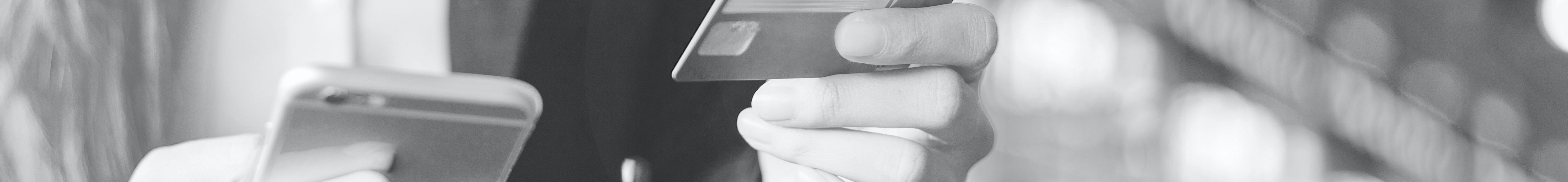
How to make a deposit
You can deposit funds into your online gaming account directly from your bank account or use your credit or debit card. Your payment details must match the information provided when you registered your account. Choose one of the methods below.

You can use your VISA or Mastercard credit or debit card to fund your BetMGM account. Please note that some banks will not process credit or debit card transactions for online gaming. There may also be additional costs and/or fees assessed by your card issuer as documented in your cardholder agreement.

You can use your Discover credit or debit card to fund your BetMGM account. There are no fees charged for Discover deposits and the funds will be available in your account within one to two minutes.

You can use your PayPal account to make a deposit via your PayPal available balance or personal bank account.
You can use your Venmo account to make a deposit via your Venmo available balance or personal bank account.
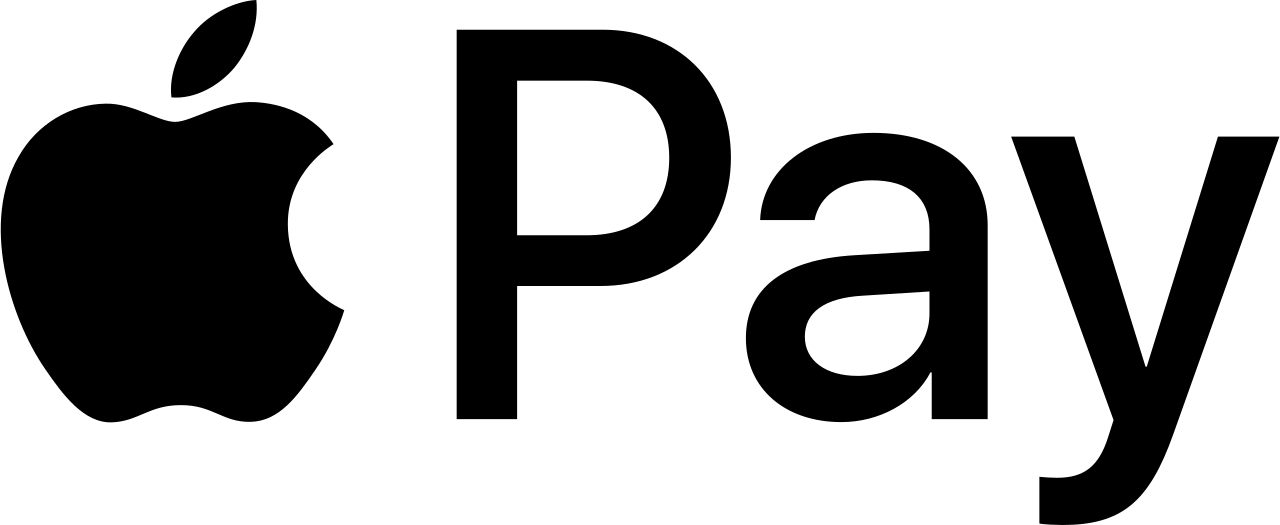
Apple Pay offers an easy, secure, and private way to pay on iPhone, iPad, Apple Watch, and Mac. Please note that it is currently available for iOS on mobile web in Safari only.

Enroll with VIP Preferred by providing your driver's license number, your bank's routing number and your account number and funds will be transferred directly from your bank account to your BetMGM account.

PayNearMe allows you to fund your BetMGM account with cash at local stores. Simply generate the PayCode from the cashier by selecting PayNearMe and have it sent to your email or phone, then go to your chosen store and use cash to make a deposit. Click here to find the nearest location.

Bank Wire Transfer is an electronic payment service that allows you to transfer funds directly from your bank account to your gaming account. The minimum deposit amount is $1000.00.
Need help? Contact us.
24/7 Deposit Assistance
Contact us if you need help funding your account:
Contact Email: support.ky@betmgm.com
For payment FAQs, click here.
